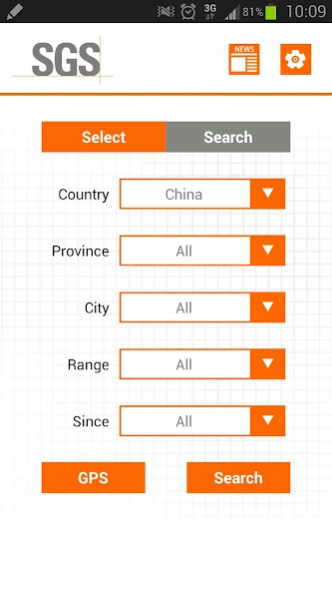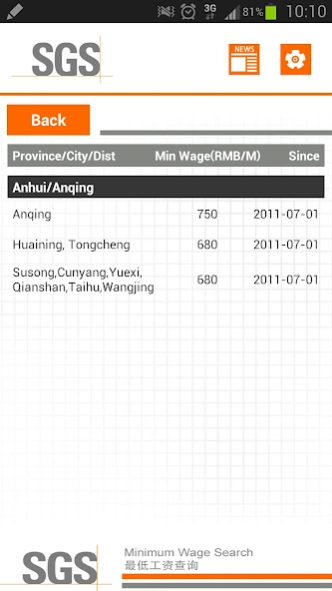SGS Minimum Wage 1.0.0
Free Version
Publisher Description
SGS Minimum Wage - Access the most updated legal minimum wages information
With SGS Minimum Wage, you can now access the most updated legal minimum wages information from any smartphone or tablet, wherever you are in the world. Featuring with GPS locating and push notification functions, you’ll be easily connected to the most updated information like regulation changes, news updates, promotional offers, etc.
Application Features:
- Complete and most updated legal minimum wages information
Minimum wages information of different provinces and regions in China are now available in this version, minimum wages data of other countries will be available in future versions.
- Instant Selection
Wage information could be searched by country/ province/ city / wage level and updated date
- GPS location
Getting the minimum wage of your current location by GPS function automatically
- Easy to use search interface
Wage could be easily searched by inputting city name manually
- Business news update
Supply Chain Assessments & Solutions (SAS) related services: forums on food related topics, webinars/seminars, public training, special offers/ discounts, issues and concerns relating to global regulation changes and industry news.
- News notification
Enabling the function to receive message on most updated SAS related news and promotions automatically
About SGS Minimum Wage
SGS Minimum Wage is a free app for Android published in the Office Suites & Tools list of apps, part of Business.
The company that develops SGS Minimum Wage is SGS Group Management. The latest version released by its developer is 1.0.0.
To install SGS Minimum Wage on your Android device, just click the green Continue To App button above to start the installation process. The app is listed on our website since 2013-05-14 and was downloaded 1 times. We have already checked if the download link is safe, however for your own protection we recommend that you scan the downloaded app with your antivirus. Your antivirus may detect the SGS Minimum Wage as malware as malware if the download link to com.appgether.minWage is broken.
How to install SGS Minimum Wage on your Android device:
- Click on the Continue To App button on our website. This will redirect you to Google Play.
- Once the SGS Minimum Wage is shown in the Google Play listing of your Android device, you can start its download and installation. Tap on the Install button located below the search bar and to the right of the app icon.
- A pop-up window with the permissions required by SGS Minimum Wage will be shown. Click on Accept to continue the process.
- SGS Minimum Wage will be downloaded onto your device, displaying a progress. Once the download completes, the installation will start and you'll get a notification after the installation is finished.